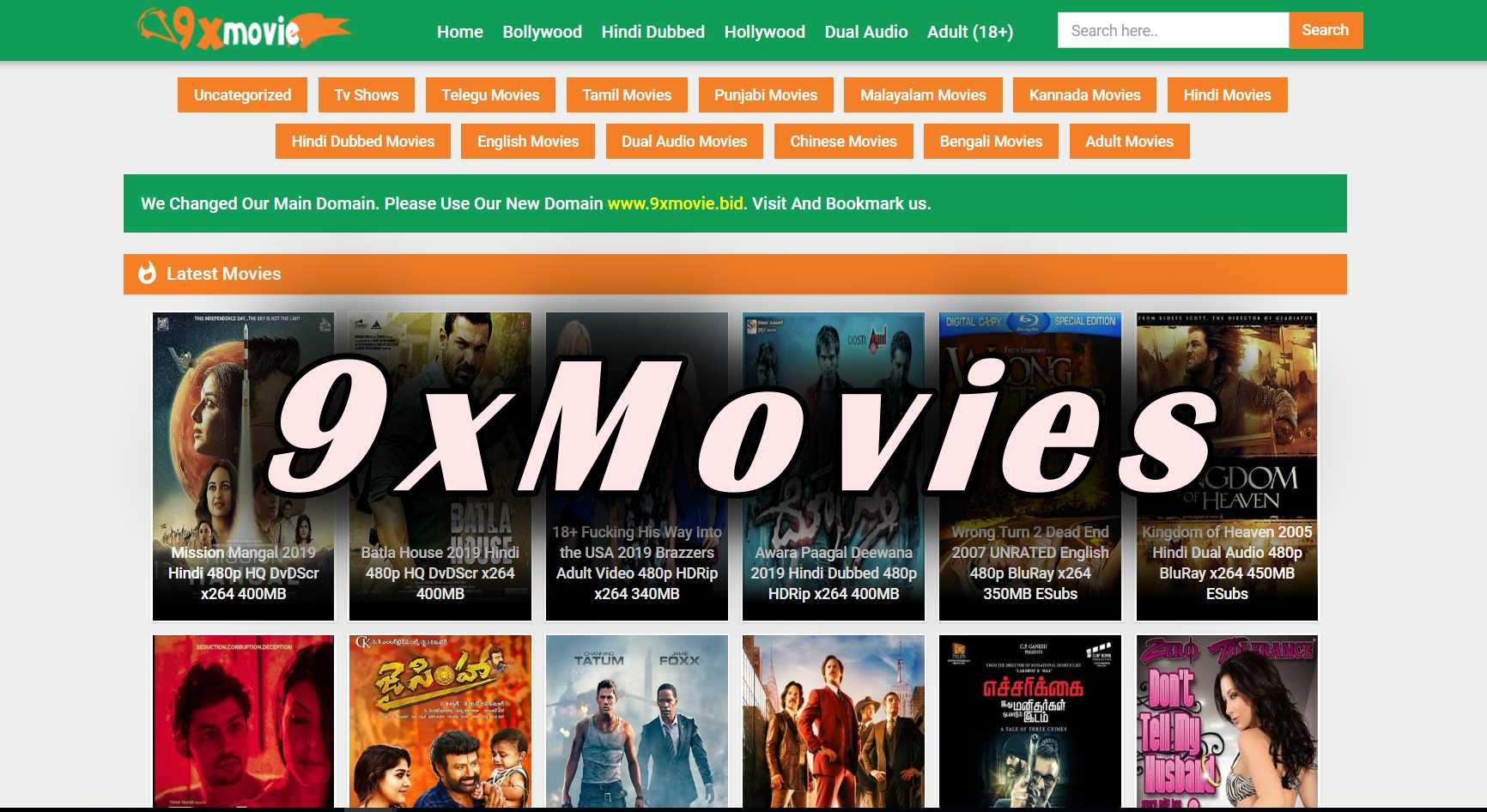If you’ve been struggling to master the PC Gaming techniques and improve your experience, we’ve got the information to help you. Also, if you’re searching for how to start, what to do, and even what you’ve been doing wrong, this article has all the answers.
PC Gaming is quite different from using the usual arcade machine or video game console. You’ll be using your personal computer, which might be a laptop or a desktop. Also, you can enjoy your PC games with or without the internet.
So, if you’re ready to enhance your performance on a personal computer, follow these 11 tips. Also, you can learn more about PC games and gaming techniques on Battlelog.
11 Killer PC Gaming Tips
- Get the right peripherals.
If you’re using the desktop, make sure that you get a mouse and keyboard suitable for PC Gaming. These two peripherals are very important to ensure better performance because games require accuracy, speed, and ease of navigation. So, your mouse must fit your palms while a mechanical keyboard is faster.
- Controllers can be helpful.
If the keyboard and mouse are slowing you down, alternate them with a game controller. You can enjoy the game better and also play faster. But if you’re aiming at being a Pro at PC gaming, improve on the mouse and keyboard setup.
- Power Management
Since you can play your PC games on Laptops, always check your power settings. Make sure you choose “High Performance” to ensure optimal power usage. Also, play video games when your PC is connected to a power source. You don’t want the battery to die at the peak of your performance.
- Choose your perfect Sensitivity.
If you’re a pro at PC gaming, it’s okay to start with high sensitivity. But if you’re just a beginner, start things slower. It’s tempting to jump in trying to beat the odds. If you do that, you might end up defeated all the time. But when you’ve spent time on the slow side of things, you can even master your weapon aiming better.
- Watch your replays
How will you identify your mistakes if you don’t watch your games afterward? So, why not record every game you play and spend time watching them as an onlooker. Then it’ll be easy to pinpoint your weak points and solve them once and for all. If Pros do it, why can’t you?
- Windows 10 is excellent for PC Gaming.
If you are using a laptop, make sure you’re using Windows 10 to enhance your experience. First, the OS version has a game mode that you can activate. Also, you can increase your laptop’s FPS by closing Apps in the background.
- Updates are critical
Windows updates can help your PC to perform optimally. It will ensure that malicious attacks don’t occur as well. So, install the update for better gaming. Also, don’t forget to update your drivers as well. That way, you can even enjoy a high FPS (Frames per second).
- Keep Dust Away
Make sure that your PC is clean all the time. If you allow dust to penetrate the system, it will destroy the components and leave you frustrated. So, always dust your PC from time to time.
- Invest in PC Gaming Software
There is some gaming software to invest in for a better experience. Get AMD and Nvidia to configure your hardware settings. Other software includes some monitoring products such as HWmonitor, CAM, and Fraps. With all these products, you can play better with a high-performing PC.
- Use good gaming platforms.
There are many places to download games. But if you want to access the best and trendy games, use platforms like Steam. This platform is a must-have for every PC gamer, and you shouldn’t be the odd man out. Other gaming platforms include Discord store, GamersGate, Green Man Gaming, etc.
- Link with your PC gaming friends
To enjoy PC games, even more, try linking your friends and play with them. You can reach them Steam, Discord, and also visit Twitchcon to join meetings and events. The truth is that once you connect with other PC gamers, you can learn one or two things to improve your skills. Professionals can even tell you what you’re not doing well and proffer solutions to them.
Conclusion
PC Gaming is different from using the normal gaming console. It poses unique challenges that players must overcome, master, and overcome. But no matter what, focus on your games and don’t ever blame the hardware. Make sure you’ve updated everything and also chosen the right settings. Once you do all that, plus the other tips above, you’ll be amazed about your performance.
Everything may seem different to you at the beginning. But after a little time, you’ll get used to the new gaming setup.