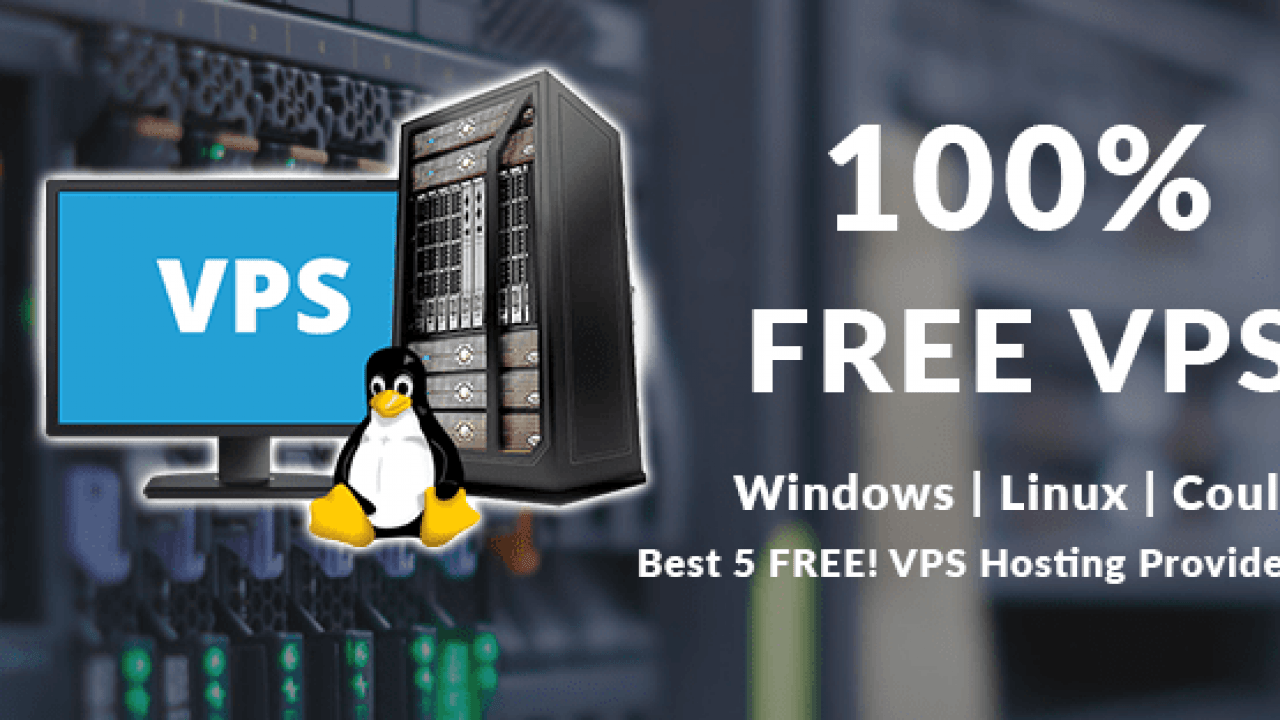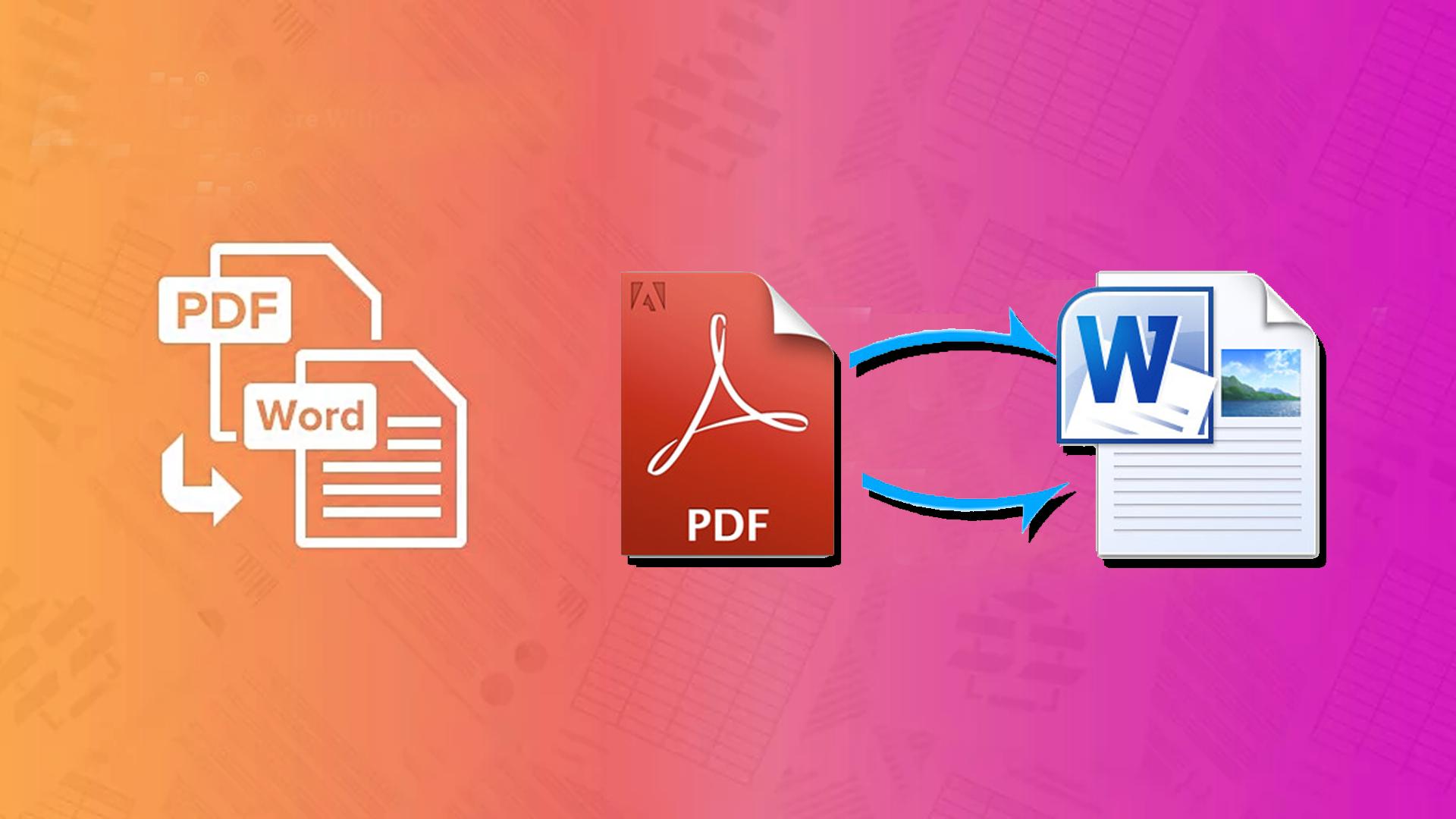There is something that has made Minecraft unique amongst other games. This is the fact that its mods are exceptional in terms of features. They enable players to explore the game in various ways which otherwise wouldn’t have been possible. It will be challenging to bring your imaginations into reality as a Minecraft player without mods. They take your gaming experience to another level entirely.
Of course, there are different categories of mods. Each of them tends to always differ in terms of features and additions. For instance, mods enable you to construct buildings, tame animals, kill mobs, carry out farming activities, and many others.
How to Download Mods
Having seen what mods can contribute to your overall gaming experience, there is no doubting the fact that you are in a hurry to download one today. However, you need to understand how they can be downloaded. There is no need to be worried or start racking your brains as this can be done with the right steps– installing Minecraft forge. This post will be revealing how you can start downloading your favorite mods by having to install Minecraft Forge.
What Is Minecraft Forge?
This is an open and free server through which players can easily install and run mods for Minecraft. It becomes easier for you to download, install, and run any mod for Minecraft through this platform. It is a server that exists for one primary reason – to ensure that mods created for players are compatible.
Without the emergence of Minecraft forge, it would have been difficult for players to explore their preferred mods. For instance, there could have been the issue of compatibility. This is because mods would have been difficult to play alongside one another. The problem of incompatibility is what Minecraft forge has been created to solve.
Another advantage or benefit that Minecraft forge offers is ensuring that players don’t need to have any programming skill or coding experience before exploring their favorite mods. This is because downloading, installing and running such mods are pretty straightforward.
The Meaning of Minecraft Mods
You have probably heard of the word “mod” before but don’t really know what it means. This is simply a short form of modification. They are changes made to alter the game’s original nature. The goal of such changes is to add or improve already existing elements. For instance, some mods focus on improving the primitive designs of Minecraft. They are also known as Minecraft texture packs.
These have been developed to make the game look more realistic. They can change areas like textures, colors, clouds, water, trees and more. It is basically about ensuring players have worlds that are beautiful and worth exploring. Also, there are mods that can add new elements/characters into the game. Finally, some mods have proven to be very ambitious in terms of the changes or improvements they make to Minecraft itself. These try to add worlds that are completely new. Overall, just know that mods are meant to make changes to the original Minecraft game in a bid to enable players to have the ultimate experience.
Installation of Minecraft Forge
Now, that you know what Minecraft forge and mods are all about in this game, it is high time we talked about how the Forge can be installed. Don’t forget that downloading, installing and running the Mods is not possible without the Forge being installed.
Without any further delay, this is how you can easily install Minecraft forge today without any hassle. Just follow the steps below and you will be fine.
Note: Before you install OptiFine, Minecraft forge must have been installed already.
Step 1
Visit the official website of Minecraft forge. This can be done through https://files.minecraftforge.net/
*Important tip*
Before you can successfully carry out the installation process, java for Forge and Optifine installer is required.
Step 2
After you have visited the forge site as recommended above, you will see two options. These are: Recommended and Latest. It is highly suggested that you choose “Recommended”. The reason is that it has been discovered to contain fewer bugs than the “Latest” option.
Step 3
On the website, you want to download the correct version of forge compatible with your Minecraft version. To do this, look at the left-hand side of the page. You will see different versions of forge. Just choose the one that is ideal for your Minecraft. For instance, download the similar forge version if you are currently using Minecraft 1.18.
Step 4
On the Recommended Download, hit the “Installer”. An ad is going to pop up. Just wait for some seconds before clicking on Skip for your download to commence.
Step 5
The forge installer needs to be opened and given all the required permissions. In case you are using a mac system, this can be done through Security & Privacy settings on your PC.
Step 6
A window is going to show up. Just select “Install Client”. After that, “OK” should be clicked on.
Step 7
Once the above has been done, forge is going to be automatically connected to the internet. This is to ensure all of its data are downloaded. At this point, you need to make sure your internet connection is enabled. A message will popup on your screen indicating that the installation process is successful when the process is completed. To continue, just hit the “OK” button.
Step 8
The next step is to have Minecraft launcher opened.
Step 9
Close to play, there is a drop-down menu. This enables you to choose any Minecraft version you would like to open.
Final thoughts
Having seen all of the above details, it is very clear that installing mods isn’t possible without Minecraft forge. The best part is that we have tried to simplify how the mods can be downloaded.