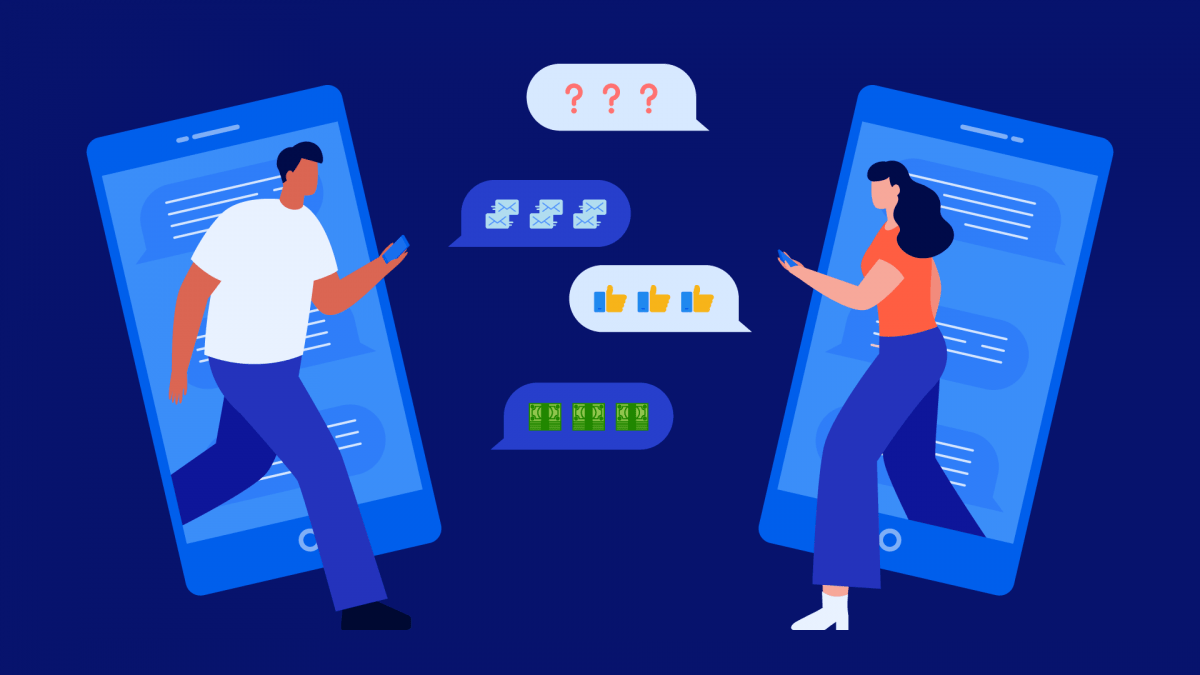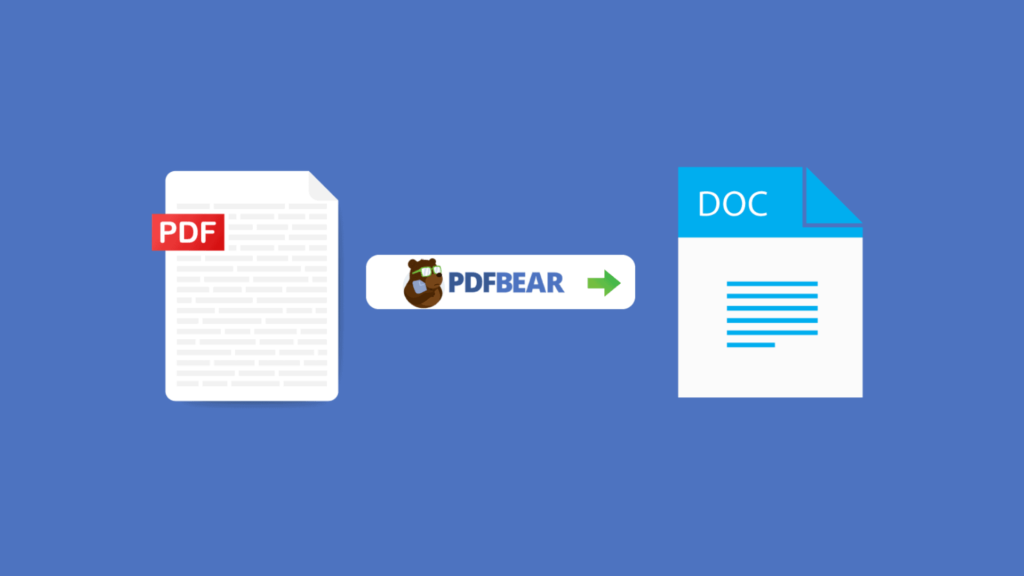
Are you tired of re-installing multiple applications and visiting countless web pages online to find ways to manage your PDF files? Well, that seems to be quite challenging. It is rare to find PDF software that does not limit its accessibility and tools. Most often than not, these sites do not operate for free. They come with unnecessary subscriptions or with minimal access to tools. So then, it is crucially advisable to find the one that puts significant concern for the users. With this fact, the PDFBear allows its users to access the website and will be able to explore the site for free.
Furthermore, with PDFBear, you can guarantee only the best quality results. As such, the PDFBear offers complete tools that you can use to deal with all your PDF needs and concerns. Here are some of the many tools and services you can use from the PDFBear software.
Use the PDFBear’s Split PDF Tool
If you deal with too many PDF files with hundreds of pages, imagine how much hassle and struggle you will encounter. It will give you particular difficulty, such as organizing critical information. With this, the PDFBear aims to put you at ease with their Split PDF tool, which allows you to split PDF pages online for free.
The Split PDF tool will do all the work with only a few clicks from you. Moreover, it will not require particular skills from anyone. This tool will sort out all the unnecessary pages from your PDF file and separate them in a different file location. This tool helps a lot to those who want to present their data more straightforwardly.
Convert your PDF to Word, PPT, JPG, or Excel
The PDFBear makes an all-in-one converter tool. This exceptional tool from the PDFBear allows users to convert their PDF files and document to all different file formats they want. Whether they need a Word, PPT, JPG, or even Excel, the PDFBear Converter tool will convert their PDF in no time. Additionally, this tool also enables reverse conversion, making any documents or files turn into a PDF file format.
In any conversion process, the PDFBear has fixed straightforward and quick instructions in general. The “Upload, Convert, Wait, and Download” is the four-step procedure in all types of conversion done on their webpage for free. Editing your PDF file’s content will no longer be an issue; with PDFBear, you can transform your file into an editable MS Word format in less than one minute.
Resize and Reduce hefty PDF files
One of the reasons why PDFBear gains significant popularity in the online world is because of this tool. Despite its compact feature, PDF files can be oversized, causing incompatibilities in some essential processes that involve hefty documents. The PDFBear and its compressor tool is a one-hundred percent efficient solution to that.
If you handle large PDF files that reach up to 1 GB in size, then the PDFBear compress tool is a highly recommended solution for you. This tool can junk down 70% of your entire PDF file. In this instance, you will be able to send email attachments and print at ease.
How, When, and Where to access these tools?
You may be worrying if you could still be able to use tools under any circumstances. Then, the answer is yes; the PDFBear makes sure that PDF conversion or reduction can happen at any time and anywhere. Furthermore, PDFBear is the only existing website that supports all operating systems, which enable its users to use any Android, Windows-based, Mac, or even Linux-based platforms.
Takeaway
The PDFBear and its tools are an excellent way for you to deal with all the PDF files you need. With PDFBear, not only files are improved; it is the level of your productivity as well. Check out PDFBear and start utilizing its free features.