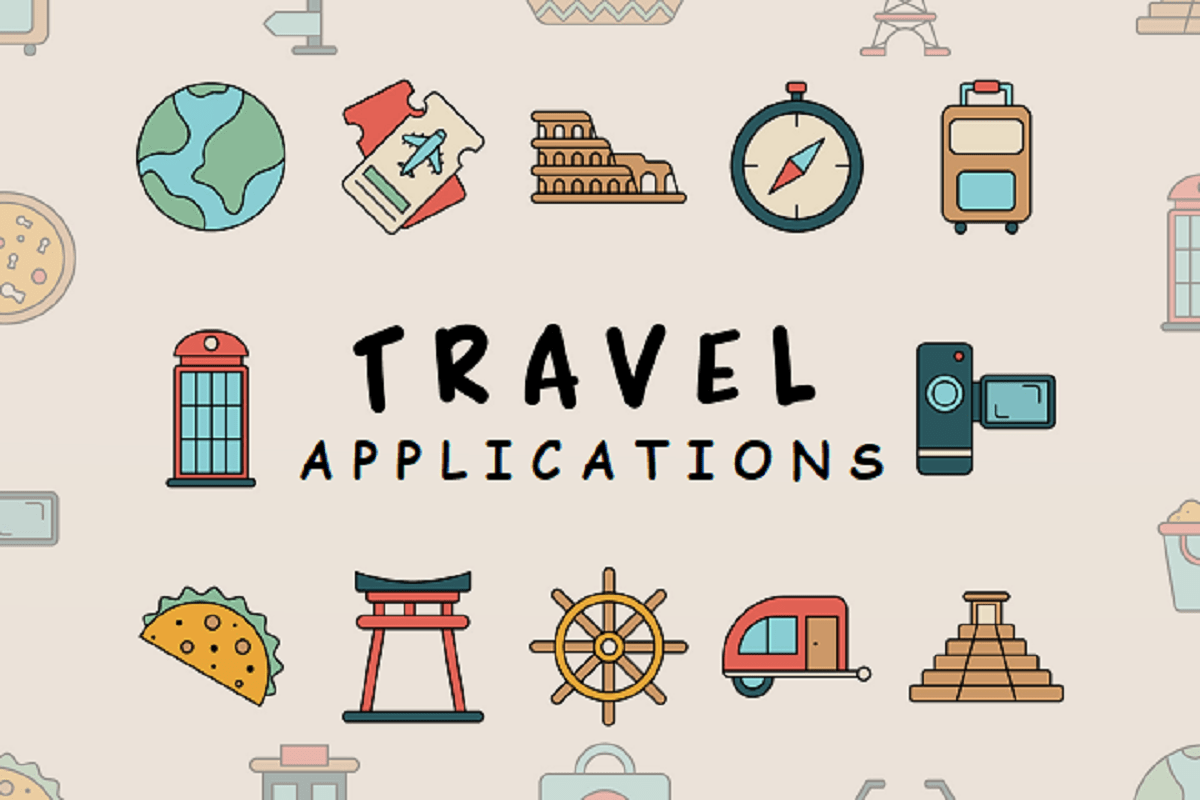Online shopping is very mainstream nowadays, and it has been a thing for consumers to buy anything they want. Online shoppers grew their population, especially when the COVID-19 pandemic started. According to a survey of 3,700 customers in nine emerging and developed economies, the pandemic has forever transformed their online buying habits.
It is great to shop online because it is fast and contactless, but how well do you know if you are safe from scammers and fake items? It would be best to know what platforms to use when paying, like apps like Klarna, PayPal, and other paying applications. This article will help you determine those and other tips on shopping and paying online in a secure way!
8 Tips You Should Know When Shopping Online
- Rely on Well-Known Websites
You can safely shop online if you do it at a familiar shopping website. When you skip the first few pages of links, the search results may be tampered with to mislead you. You are less likely to get scammed if you are familiar with the site. You may consider these online shops: Amazon, eBay, Walmart, Etsy, Home Depot, Target, Best Buy, and much more. These online shops are some of the current top leaders of e-commerce platforms.
- Examine the Lock
Never use your credit card to purchase on a website that does not have at the very least SSL (secure sockets layer) encryption. The site’s URL will begin with HTTPS rather than HTTP, indicating that it is secure. Depending on your browser, a padlock symbol will appear to the left of the URL address bar or the right of the status bar. So before shopping a site, make sure that website is locked, and you’re good to go!
- Avoid Suspicious Offers
Some online stores that promise too much for a low price are red flags. You should consider whether or not the seller obtained the items legally and if they will ever be delivered to you as promised. Also, if they are the same brand as shown or a low-grade substitute. If they will work, and whether or not you will be allowed to return damaged goods, or if the merchant is making extra money by selling your personal information. In a typical “trick and switch” scam, shady internet businesses, like their brick-and-mortar counterparts, may make a shallow price offer and then pretend the item is out of stock to try to sell you something else.
- Make a Strong and Unique Password
A solid and unique password will make your online shopping much safer. How? This tip applies to passwords that you use when paying using online wallets. Using a uniquely strong password will prevent scammers from hacking your online account. Many people may use your account when your password is easy to guess.
- Don’t Share Too Much
Expect to be asked for a payment method, a mailing address, a phone number, and an email address, but walk away if the seller asks for more. Don’t just share bank account information easily if you are unsure about the shop. The information you provide should always be optional, and you should be cautious about giving it to some companies. Many stores make it plain that they do not share, sell, or rent customer information; others declare they own it and can do whatever they want with it. Keep your business with firms that respect your privacy.
- Do Not Online Shop in Public Place
One of the purposes of shopping online is to get rid of crowded people, especially these pandemic days. So there is no reason for you to shop online outside! Why? It is unsafe to put some credit card numbers, expiration date, and 3-digit code from that card while many people are around you. It’s like giving free access to your information to anyone. But if you want to shop online while in public, there is a good way. So you don’t have to bring out your credit card; use sites you know already have it stored.
- Use Shop Applications
If you are afraid to search shop websites, your smartphone will save you! Use the applications supplied by merchants such as Amazon and Target. Instead of going to the store or the website, use the apps to find what you want and then purchase right from the app.
- Use a Mobile Payment App
In top-heavy establishments, using your smartphone to pay for products is becoming increasingly common, and it is even more secure than using a credit card. A mobile payment application generates a one-time-use authentication number for the purchase, which no one else could ever steal and use. Mobile payment apps will avoid card skimmers, ideal for online shopping.
Takeaway
Online shopping is an excellent way to shop because it saves time and effort. But don’t forget that there are a lot of scammers that are now spreading online. So let’s be wise in shopping online and follow the tips written above. Savvy buyers know what they need and don’t need to do. Happy, safe shopping!





![[pii_email_654fbfc0ac64aec32e9c] Error Code 2 [pii_email_096d854470c8a6a62b16]](https://www.voozon.com/wp-content/uploads/2020/07/pii_email_654fbfc0ac64aec32e9c-Error-Code-Solution-768x432.jpg)