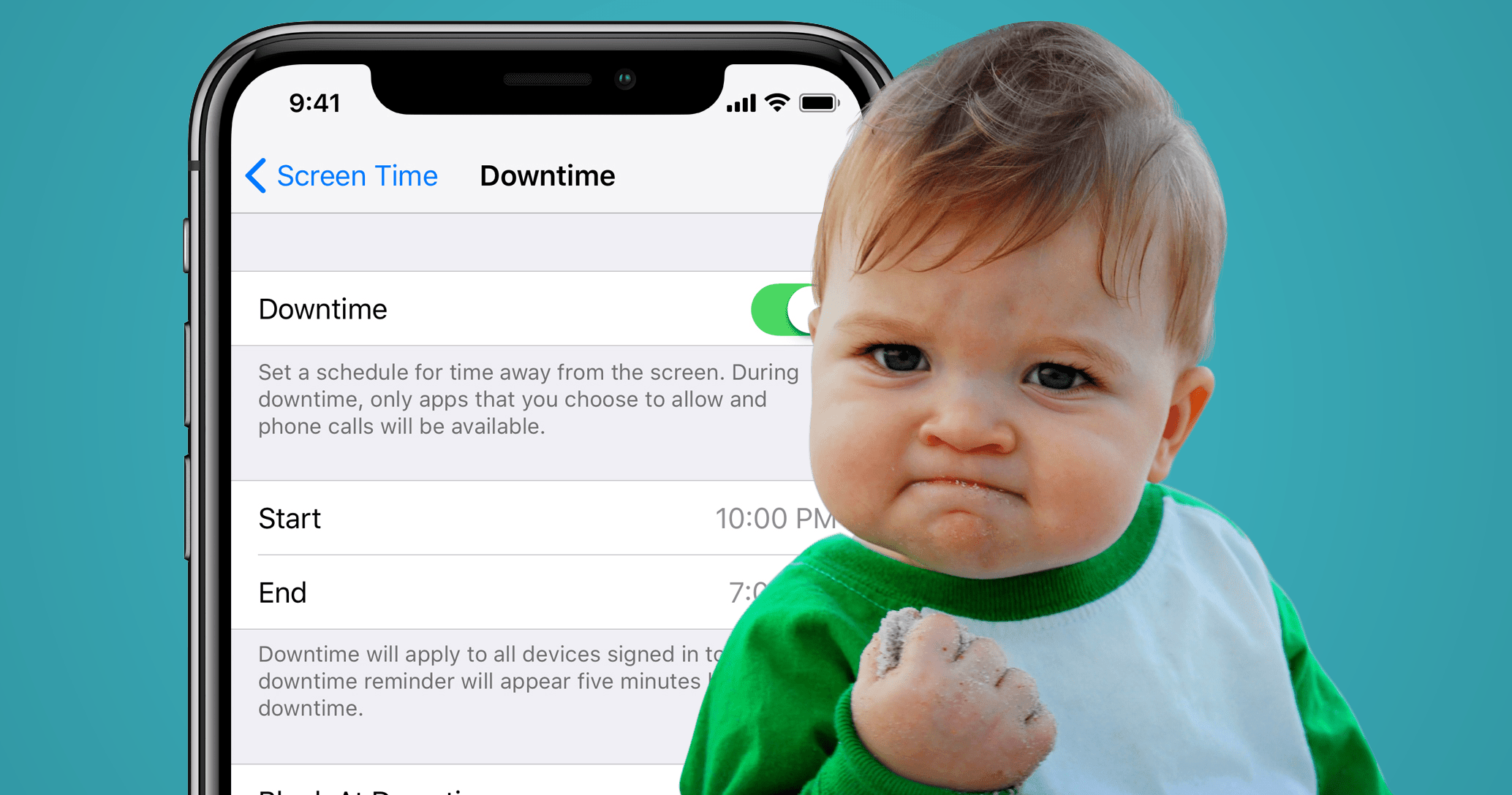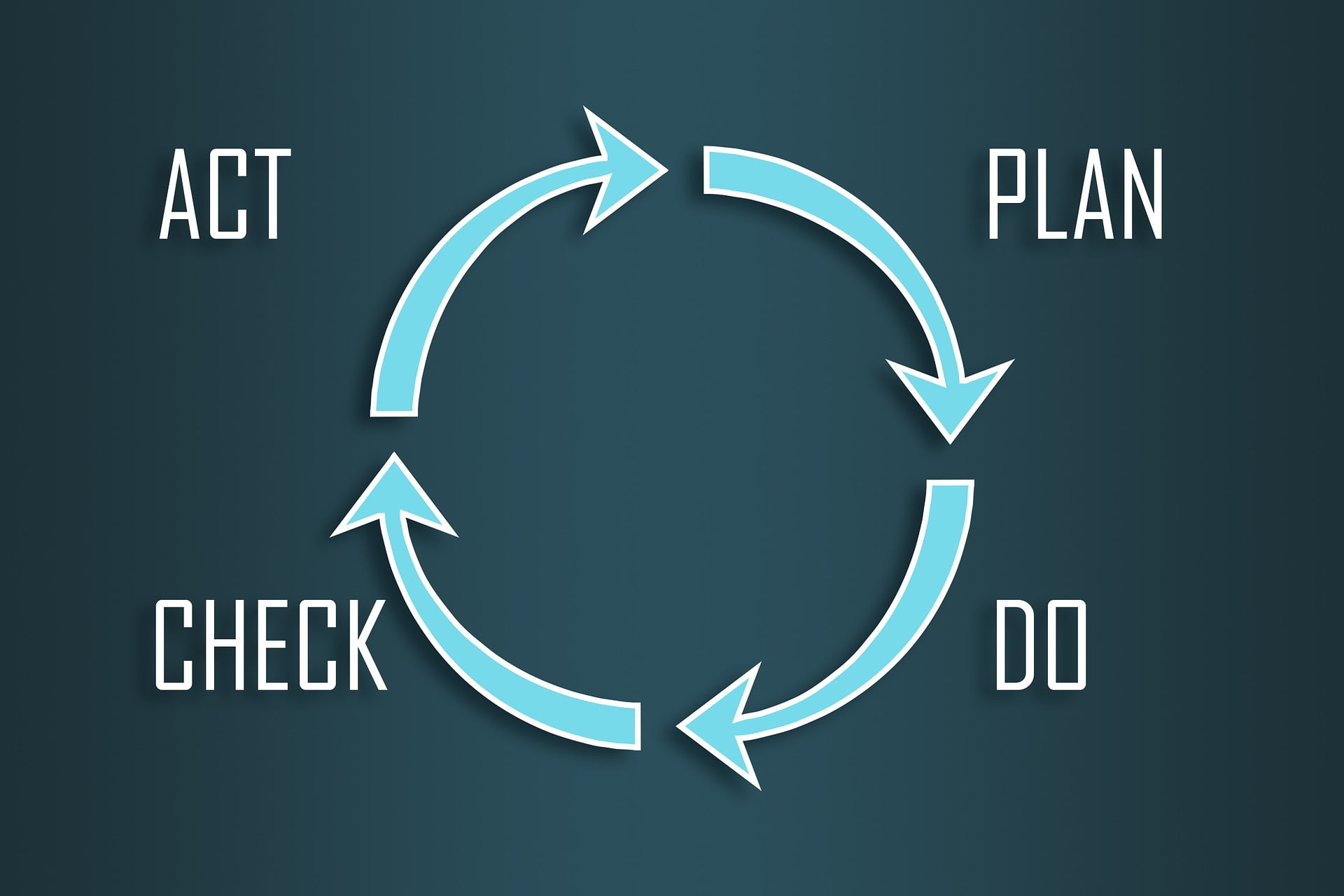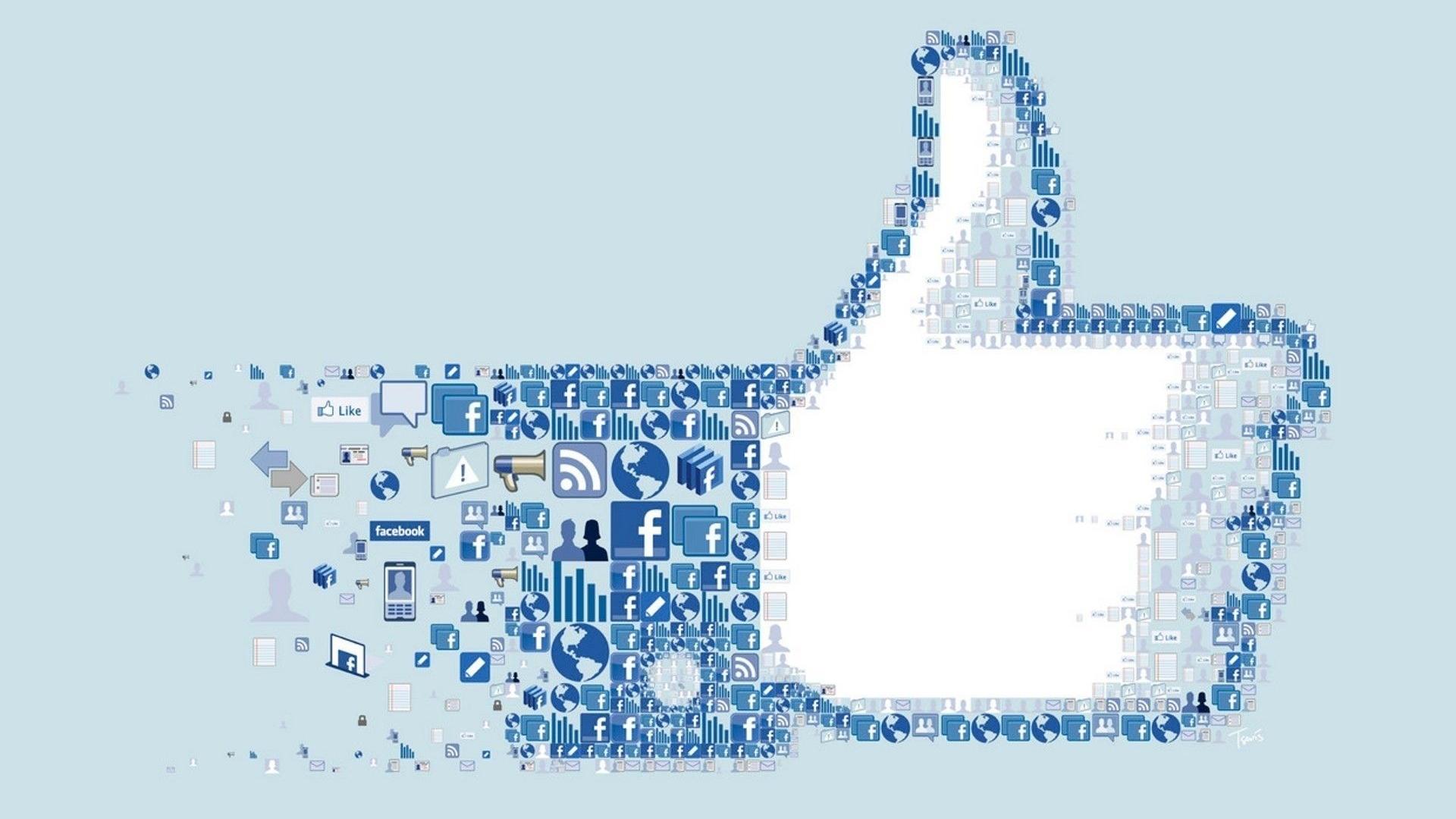Did you know that the average person spends almost 7 hours a day on the internet? From work and school to having fun watching movies and shows, the internet is a huge part of our daily lives.
With that being said, slow internet speeds can make doing all of those things next to impossible, which can be a huge problem. And if you don’t know anything about WiFi troubleshooting, you can be stuck with those slow download speeds for good, which isn’t a good thing.
The good news? We can help!
In this article, we’ll tell you about 5 common WiFi problems that could be the cause of your slow internet download speeds. We’ll also tell you a few things you can do to solve those problems for good, allowing you to surf the web without any holdups.
Now then, let’s get started.
- Can’t Connect to Your Network
If you can’t connect your WiFi network at all, there are a few things you can to determine where the issue is so you can fix the problem for good.
First, try connecting to your internet via an ethernet cable. If you can get online, you now know that the issue lies somewhere with your WiFi router, and most likely, the way that it is setup. A hard reboot (holding the reset button on your router for 30 seconds) and resetting up your WiFi network usually solves this problem.
If you don’t get an internet connection via ethernet, consider giving your internet provider a call. They can confirm if your home is getting a signal or not, as well as help you decide what your next move should be.
- A Slow WiFi Connection
So, connecting to your WiFi isn’t a problem for you and your devices. Your slow internet, however, is making it next to impossible to get any work done online.
Your first step to solving this issue is to get an idea of what your current download speeds are. You can do this for free using an internet speed checker and documenting your Mpbs score.
If the score your receive is in the single digits, you’re going to find that doing anything online is an absolute struggle. A few solutions, like upgrading your internet plan or investing in a new router can help resolve this problem. With that being said, you may have to call out a professional to see what exactly is going on if the problem persists.
- Internet is Slow in One Room
If your WiFi works well in every room but one or two, odds are it’s the rooms that are furthest away from the router. The best (and cheapest) way to solve this problem is to try and relocate your router to the center of your home so you can better distribute your signal.
It’s worth noting that, if your entire house isn’t wired for your internet, you may need to call out your internet service provide to help you with the move. Also, we recommend that you take a few photos of your current setup so you don’t forget how everything is supposed to connect after you’ve taken it all apart.
If this doesn’t help speed up your internet across your entire house, or if it’s not possible for you to relocate your router, consider picking up a few WiFi boosters. They’re affordable and effective and can help a ton, especially when streaming movies and TV shows.
- Router Crashes All the Time
Having issues with your router crashing all the time? Well, a few things could be causing the problem, and we’ll be honest, it’s going to take a bit of investigating on your part to figure out the cause.
You can start by doing a full hardware reset on your router by holding down the reset button for 30 seconds. This will require your set up your network from scratch again, so if you’re not comfortable doing that, be sure to skip this step completely.
If that doesn’t work, or you don’t want to give it a shot, you’re next best move is going to be purchasing a new wireless router, as your current router is most likely on the way out. A new router will have a setup guide to help walk you through the process, too, which can be helpful if you’re not super tech-savvy.
- Unknown Devices Using Network
Now that you know how to increase WiFi speed, as well as how to troubleshoot common router issues, it’s time to talk about other problems that could occur. A big issue that can lead to your internet being slower, and your family being the victims of a cyberattack, is unknown devices having access to your network.
Logging into your router a few times a year to check and see what devices are using your internet is a good idea. That way you can confirm that you recognize all devices that are logged on and that nobody is stealing your internet.
If you do happen to see a device that you don’t recognize, changing your WiFi password is an easy solution. That way you can log back on to all of your known devices only, dumping that unknown device for good.
A WiFi Troubleshooting for Beginners
Well, there you have it! Those are 5 common WiFi issues, as well as a few different solutions for each one of those problems.
So, if you need to do some WiFi troubleshooting yourself, keep these ideas in mind during the process. That way you can get those fast internet speeds that you’re looking for!
Having trouble with other tech devices in your home? Looking for a few more useful tips and tricks? Check out our blog!