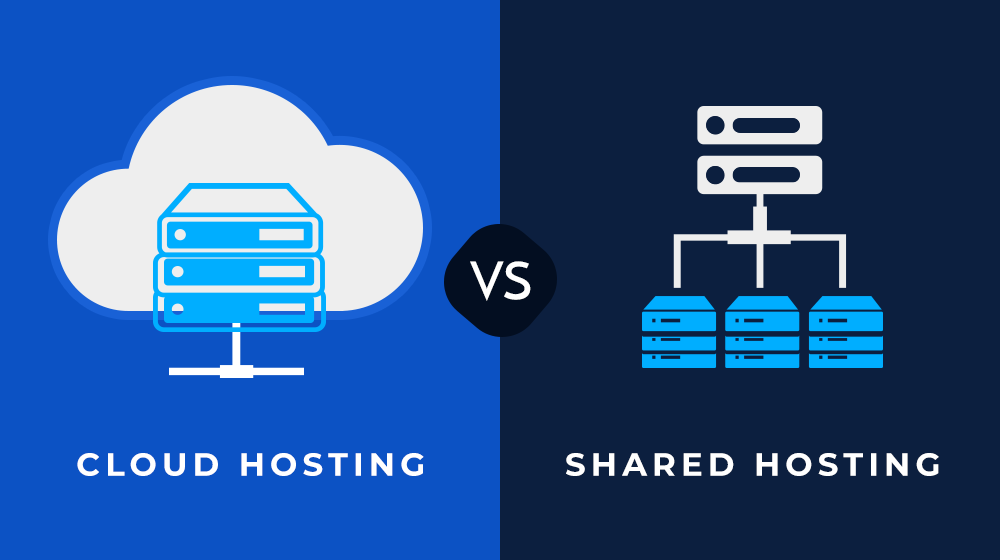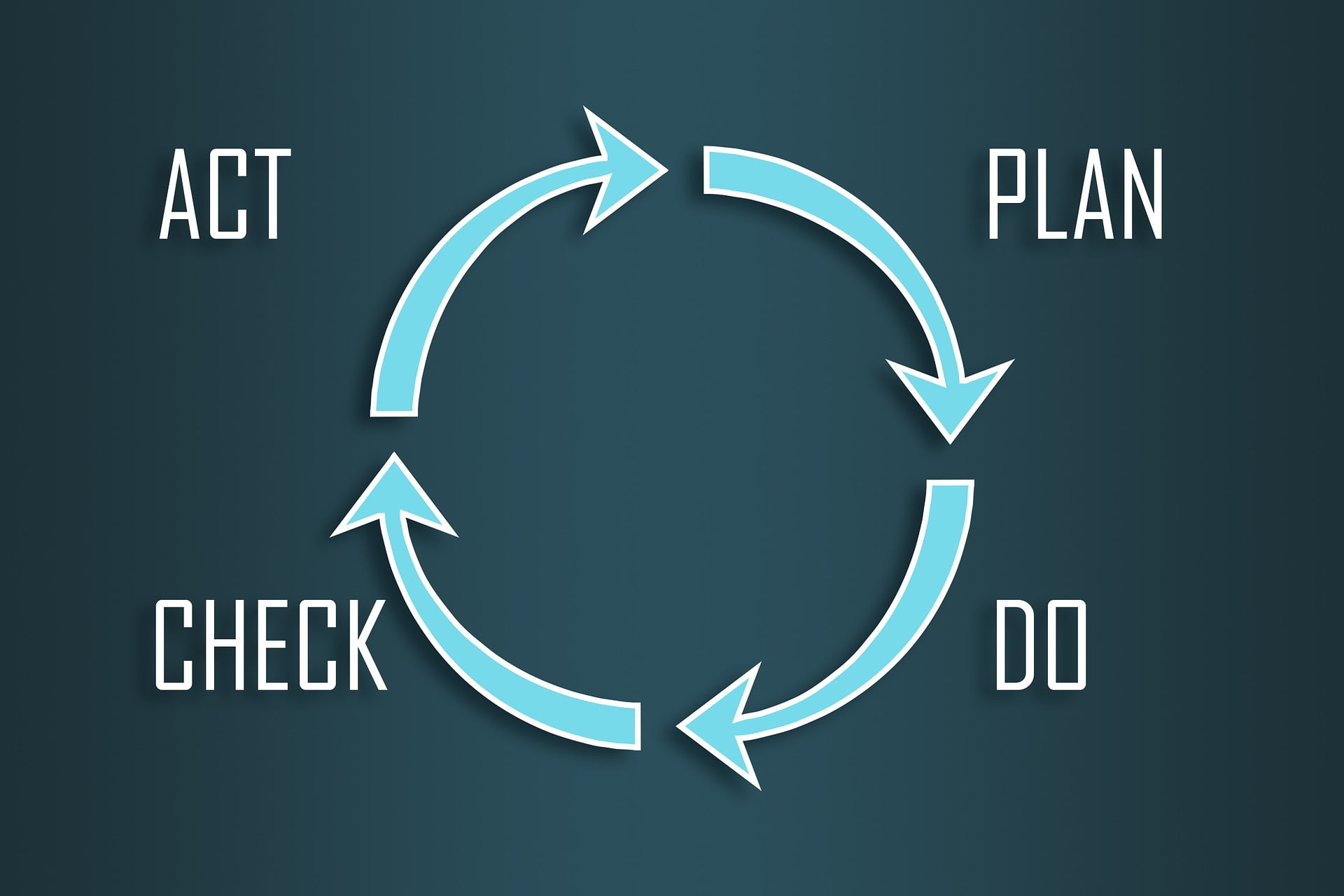From touch screens and facial recognition software to overclocked CPUs and terabytes worth of storage, the number of options that modern computers and laptops come with is overwhelming, to say the least.
It’s easy to end up paying more for features that you don’t end up using, but at the same time, you also want to make sure you get a laptop that covers all of your needs.
If you’re a business person, how do you go about choosing one that won’t disappoint?
Keep reading for a guide of what you should consider when looking to buy laptops for business.
- Consider the Size
As people in business are often on the move, size should be an important factor for you to consider. Laptop sizes can range anywhere from 11-inches all the way up to 18-inches, meaning that you have many options to choose from.
Larger laptops typically come with more powerful specs. They might have specialized graphics cards and faster processors and will be able to run more demanding and intense programs. However, they’re also heavier, harder to carry around, and more expensive.
On the other hand, thinner and smaller laptops won’t come with the specs that larger laptops offer. They will, however, be lightweight and easy to put in a messenger bag or backpack.
You can get a general idea of the weight and size of a laptop by looking at its class. For example, Ultrabooks are lightweight and thin, while Notebooks offer a balance between portability and power.
- Decide on a Screen
Aside from considering the screen size, you’ll also want to put some thought into the type of screen that the laptop has. You’ll be looking at it a lot, often for hours on end (although studies show that this isn’t healthy), so you’ll want one that feels comfortable.
Many modern laptops come with touchscreens. Although we’re used to using touch screens on our phones and tablets, touchscreens on computers feel different. Some people may not like the experience they provide, while others may find it convenient.
Touch screens are also notorious for contributing to screen glossiness. If you like to game or watch movies after you get off of work, you might find glares to be a real problem.
You’ll also want to get a laptop that comes with a resolution of at least 1920x1080p. This will let you see multiple windows and applications on your screen at once. Anything smaller and you might notice the lack of space.
- Find the Best Keyboard
Keyboards are also going to be an important factor to consider, especially if your job requires you to input a lot of data. Try to avoid getting keyboards that feel squished together, as you don’t want to waste time hunting for specific keys.
Make sure the layout in general feels comfortable to use. Keys that you might use often, such as the space bar and arrow keys, should have enough space around them to keep your hands and fingers from cramping up.
You’ll also want to make sure your laptop’s keyboard is backlit. This might seem like a non-important detail, but you want to make sure that you can see everything at all times, even in dim environments.
If possible, try to test out the laptop’s keyboard before you commit to buying it. This will give you a better sense of what it feels like when you press down on each key. If it feels off in any way, go with a different option.
- Weigh Different CPUs
If you’re not well versed in computer hardware, a CPU stands for central processing unit. Think of it as your computer’s brain.
Laptops and computers that have faster and more powerful processors can do a better job at multitasking. They’ll be able to juggle different applications and programs and won’t have any difficulty handling the 30 internet tabs you have open at the same time.
On the other hand, slower processors will struggle with these sorts of tasks. You may experience lag and even the occasional crash. However, slower processors are also cheaper, and for many people, that may be all that they need.
Most modern laptops come equipped with Intel processors. Lower end laptop models often have i3 models, while more advanced systems come equipped with i5, i7, or even i9 processors.
- How Much RAM?
Another abbreviation you’ll see computer gurus use is RAM. RAM stands for random access memory, and like the processor, it affects how fast your computer runs. More RAM will help your computer handle different programs and applications.
Your laptop uses RAM as a place to store data for the short term. When you turn your computer off, anything your computer had stored disappears. More RAM gives your system more space to store data, increasing the speed it performs different tasks.
In the past, 4 GB of RAM was the standard. Now, that number is up to 8 GB, while some laptop models offer 16 GB, and even 32 GB. Popular laptop brands will offer different options to choose from, but for most users, 8 GB or 16 GB should be plenty.
Keep in mind that unlike many other computer parts, you can add additional sticks of RAM to your laptop at a later point. All you have to do is open your laptop with a screwdriver, insert the sticks of RAM, then enjoy your laptop’s newfound speed.
- Do You Need a Dedicated GPU?
Not to be confused with CPU, GPU stands for graphics processing unit. Many people commonly refer to this component as your computer’s graphics card or video card.
Your computer’s GPU helps speed up the programs that you run. If you enjoy games or use graphic design programs, getting a powerful graphics card should be a priority. You’ll need that power to run everything, and also make sure it all looks pretty.
Many laptops will have integrated graphics cards. These are chips that come attached to your processor. While they lack the power of a separate, dedicated graphics card, they should be more than enough for the average user.
As graphics cards are bulky and heavy, most smaller laptop sizes don’t offer them. Make sure to weigh the pros and cons of buying a smaller, lightweight laptop, and a heavier, larger laptop that comes with a GPU.
- Get Enough Storage Space
In the past, most laptops and computers came with hard drives. However, most modern systems have switched to SSD, or solid state drives. These are much faster, more reliable, and don’t produce as much noise as traditional hard drives.
While the benefits of SSDs are numerous, they come with one caveat: they don’t offer as much storage as hard drives do. This means that you’ll probably have to choose between a 128 GB, 256 GB, or 512 GB storage capacity.
However, many types of laptops offer SSDs and hard drives, giving you the best of both worlds. This lets you enjoy speed and reliability, while also having enough space to store all of your files.
If you do buy one of these hybrid models, make sure to get a hard drive that comes with at least 1 TB of space.
- Consider Battery Life
As most laptop users will attest to, the advertised battery life is seldom what the real-world experience provides. Everything from your screen brightness to the programs you run affects the battery, making it too difficult to calculate and predict.
Instead of trusting the manufacturer advertisements, train yourself to look at the watt-hours. The larger the number, the longer the laptop’s battery will last. For example, if you’re using an Ultrabook, a watt-hour of 44-50 will give you good results.
You should also do some research to figure out how long it takes for your laptop to finish charging. You don’t want to have to wait for hours to get back to a full charge.
Lenovo is one laptop manufacturer that offers computers that come with reliable battery life. To find your perfect laptop (at a discounted holiday rate!), check it out here.
Consider These Factors When Buying Laptops for Business
With so many options available to choose from, finding the right computer can be a challenge. When buying laptops for business, make sure to consider the factors laid out in this guide. In doing so, you’ll find the right computer that you’ll be able to count on for years.
Do you have a better understanding of which types of laptops are best for business? If you do, make sure to take a look at some of our other blog posts for more business-related guides and tips.