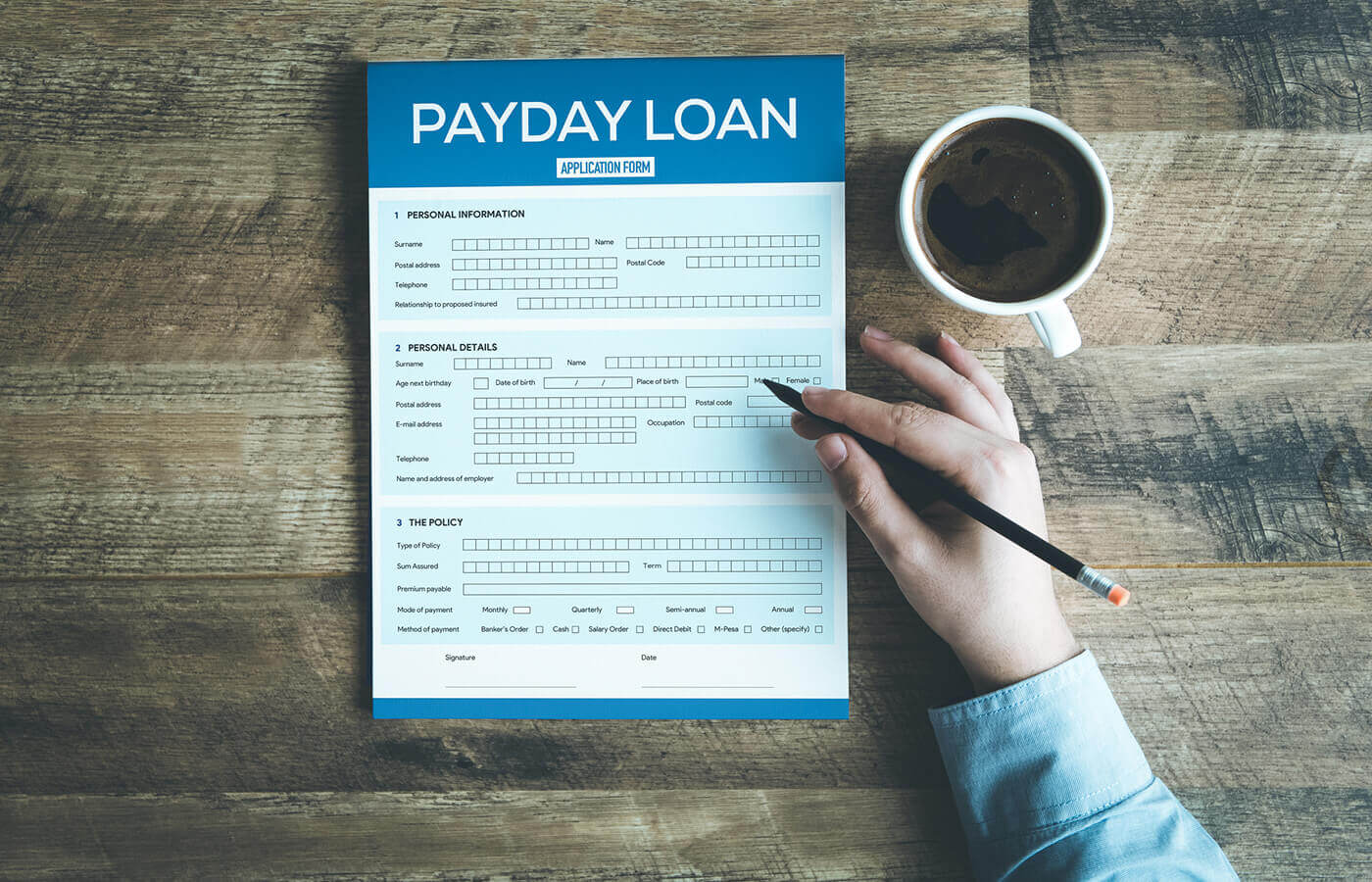A Universal Account Number (UAN) is a unique 12-digit number allocated to an employee by the Employees Provident Fund Organisation (EPFO) of India. The primary purpose of a UAN is to provide an umbrella to multiple member identification numbers allotted to a single member by different establishments. The UAN allows real-time tracking of an employee’s provident fund (PF) account and helps in hassle-free PF withdrawal and transfer. In this article, we will guide you through the process of UAN generation and activation.
Step 1: Verify your eligibility
It is crucial to verify your eligibility to obtain a UAN before proceeding with the generation process. The following individuals are eligible for a UAN:
- Permanent employees with an EPF account
- Temporary employees with an EPF account
- Contractual employees with an EPF account
- Any other employee who receives monthly contributions towards PF
Step 2: Gather your details
To apply for a UAN, you must provide your correct personal details. Gather the following information before proceeding with the application process:
- Employee Provident Fund (EPF) account number
- Aadhaar or PAN number
- Bank account details (account number and IFSC code)
- Address proof
Step 3: Visit the UAN portal
The UAN portal is an online platform provided by the EPFO for employees to manage their PF accounts. Visit the UAN portal at https://unifiedportal-mem.epfindia.gov.in/memberinterface/ and click on the Activate UAN option on the homepage.
Step 4: Fill in the required details
On the Activate UAN page, enter your UAN, EPF account number, PAN or Aadhaar number, and mobile number. Click on the Get Authorization Pin button.
Step 5: Verify your details
You will receive an authorization PIN on your registered mobile number. Enter the PIN on the UAN portal to verify your details.
Step 6: Set your password
After verifying your details, you will be prompted to set your password for the UAN login. Choose a strong password that you can remember easily.
Step 7: Download your UAN passbook
To download your UAN passbook, log in to the UAN portal using your UAN and password. On the dashboard, click on the Download Passbook option, and your passbook will be downloaded in PDF format.
Step 8: Activate your UAN
To activate your UAN, click on the Online Services tab on the UAN portal and select the UAN Activation option. Enter your UAN and mobile number and click on the ‘Get Authorization Pin button. Enter the PIN to complete the UAN activation process.
Step 9: Link your Aadhaar and PAN
To update your Aadhaar and PAN details on the UAN portal, click on the Profile tab and go to the KYC section. Enter your Aadhaar or PAN number and click on the Save button. Your details will be updated after verification by the EPFO.
It is essential to keep your UAN passbook updated regularly to track your PF contributions and balances. The UAN passbook contains information related to your employer’s contributions, your contributions, interest earned, and withdrawals. You can also track the status of your PF transfer and withdrawal requests through the UAN portal.
In conclusion, the UAN generation and activation process is simple and easy to follow. By providing accurate and up-to-date details, you can ensure hassle-free management of your PF account. Always keep your UAN passbook updated and track your contributions regularly to ensure a secure future.