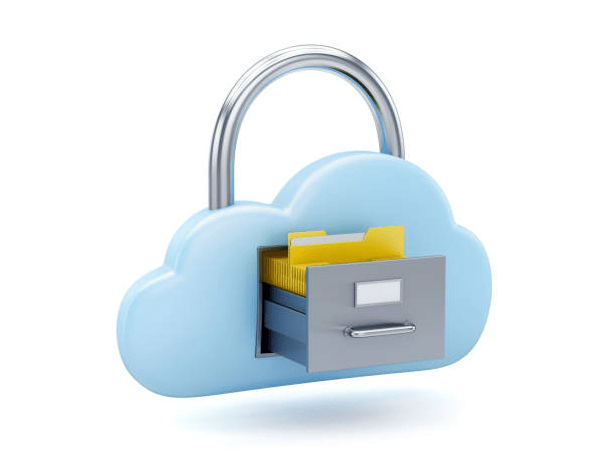
Today, all the technology giants worldwide like Google, Microsoft, and Facebook use cloud containers. It’s a buzzword, particularly in the security domain. In fact, Google revealed that it runs a billion containers every week.
Containers have been witnessing more significant usage in production environments. By modularization of DevOps, they allow developers to adapt individual functionalities without influencing the whole application.
Containers offer a streamlined deployment and safe approach to implementing particular infrastructure requirements. A quality cloud container allows you to manage the application delivery mechanism.
Its incorporation with any cloud infrastructure facilitates a multiple-application deployment method. Thus, it aligns your enterprise according to the end-user requirement.
The Working of Cloud Containers
Now that you know what is cloud container is, you can grasp its function. Container technology started with the individualization of chroot procedures and partitions introduced as a component of Linux.
You can see modern container engines as system containerization (Linux containers) and application containerization (Docker). Containers depend on the isolation controlled at the operating system kernel level to employ and run programs and applications.
They share the operating system kernel and don’t require running an entire operating system. Only the execution of relevant libraries, files, and configurations is needed for running workloads.
The host operating system limits the container’s capacity to utilize physical resources. Through containers, it’s possible to run different applications on a single cloud virtual machine (VM).
It also ensures that issues with one container don’t impact others or the whole VM. There are various types of services used for running containers in the Cloud. Cloud providers provide the following types of services.
- Hosted container instances allow you to run containers on public Cloud infrastructure without a Cloud VM serving as an intermediary.
- CaaS or Containers as a Service – It handles containers at scale, usually those with tight orchestration abilities.
- KaaS or Kubernetes as a Service provides a prevalent container orchestration, namely Kubernetes as a managed service. It allows the deployment of container clusters on the public Cloud.
Use Cases of Containers in the Cloud Environment
Containers are turning imperative in cloud environments. Organizations are considering them as a substitute for virtual machines. Containers don’t require a complete operating system to be installed. They don’t need a virtual copy of the host server’s hardware.
Containers operate with minimal resources to execute any job. By using containers in cloud computing, developers can launch Docker containers having pre-built templates by using a self-service portal.
Here are some use cases that are particularly appropriate for running containers in the Cloud.
- Microservices – The containers are lightweight. Thus, they are apt for applications with microservices architectures comprising many independently deployable services.
- DevOps – Several DevOps teams create applications utilizing a microservices architecture. They deploy the services through containers. The DevOps team can also use containers to deploy and scale the DevOps architecture like continuous integration and development tools.
- Hybrid and multi-cloud – Containers are exceptionally beneficial for migrating workloads of those organizations that operate in more than two cloud environments. Containers are a standardized unit that the organizations can move flexibly between public Cloud and on-premise data centers.
- Application modernization – You can modernize a legacy program by containerizing it. Then shift it to the Cloud. ‘Lift and shift’ is another name for this model.
Containers are lightweight, portable, and also cost-effective. Thus, they are a perfect substitute for virtual machines. But it’s essential to understand your company’s needs before introducing them to your infrastructure.








