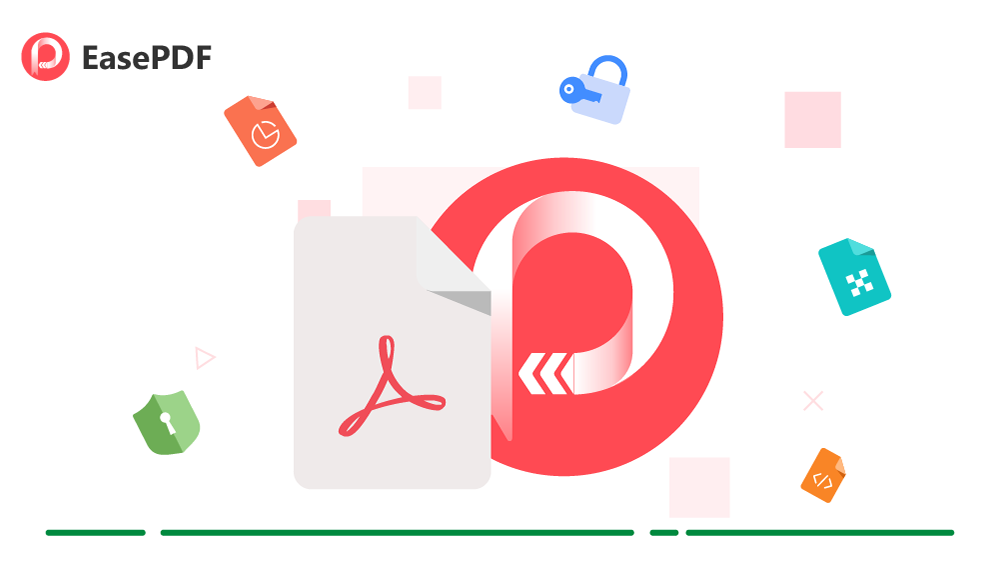Do you need to extract certain images from your PDF files that you will use for resource materials or other projects? Did you know that you can easily convert your PDF files to high-quality JPG images with GogoPDF’s PDF to JPG converter? They guarantee that you will not lose any quality when converting your files.
If you don’t know what GoGoPDF is, you don’t have to worry about anything. We will cover that for you in just a while. Converting PDF files to JPG images has never been faster and easier with GoGoPDF’s PDF to JPG Converter. If you want to know more about them, you are free to read further in our article. But first, what is GoGoPDF?
GoGoPDF
If you are looking for a quick and easy way to convert PDF to JPG online, GoGoPDF is the best option you have. It is a web-based converter tool that lets you manage and edit your files easier, even if you are just using your smartphone. You don’t have to download or install anything on your device, which is a great way to reduce your device’s chance of getting infected with viruses or malware that is normally associated with downloading software.
GoGoPDF may appear just like any ordinary PDF converter tool you find on the internet, but it is one of the most convenient and simplest ways of converting your PDF files to JPG. Additionally, GoGoPDF is not limited to only having a PDF to JPG converter. It also offers other file formats such as Word, PPT, Excel, HTML, and many other handy tools.
Safe and Private Process
If you want to protect your files from the dirty hands of any cybercriminal or hacker, then GoGoPDF should be your first choice whenever you want to convert PDF to JPG. It has installed the latest Secure Socket Layer or SSL encryption technology that guarantees all your files’ safety and security.
You are assured that GoGoPDF will not keep or store any files, security numbers, or credit card information. They have a strict policy of deleting all the files you have uploaded after an hour of use. Knowing this fact, you will already have that peace of mind that your files will not fall into the wrong hands.
Multiple Platforms
With GoGoPDF, you don’t have to worry about what device, browser, or operating system you are using. Even if you are using a Linux machine, Windows, or macOS, you are still entitled to the full free features of GoGoPDF anytime and anywhere you want as long as you have a reliable and steady internet connection.
Fast Transformation
If you are always on the go, then GoGoPDF is what you need whenever you want to convert your files to other file formats. GoGoPDF’s PDF to JPG converter can convert your PDF files to high-grade JPG images in less than a minute. You are free to choose whether you want to convert a single PDF at a time or take multiple JPG images from multiple PDF files.
The only requirement you need to have whenever using GoGoPDF’s PDF to JPG converter is a working internet connection, and their tools will do the rest for you. It makes sure that your files will have the best and optimum quality. However, it is worth noting that the conversion process mainly depends on your download and upload speed, so check your internet connection first.
Takeaway
We know that there are other PDF converter tools available on the internet, and a quick Google search will yield you a lot, right? But with GoGoPDF, you don’t have to worry about anything or even wait for a long time. So, why not try it out and see whether GoGoPDF fits your standards?